What causes business and website owners to move their website from one hosting provider to another hosting. The reason can be anything but in most maximum cases the reason is server downtime, bad technical support, and backup issue. To make it easy for owners, we offer the website transfer service for free. Also, it is handled by a team of experts. In order to migrate your hosting, we simply need an email from you expressing your desire to transfer your files and data to our cPanel hosting solution, or you can provide us with the current server information, such as SSH or DB details.
Transfer Hosting in simple steps & get 60% OFF
Decide on whether you want shared (low cost) hosting or VPS or Dedicated or Cloud, Once you have decided then click on the Sign up button on the desired plan. Contact our sales team for any help. Once you make the payment, Go to step 02
Send us the hosting details like FTP, cPanel Password or Hosting Server SSH details and DB details of your old hosting
Our team will start the migration. Once the migration is over, we will test it and update you
Ensure the seamless operation of your website by maintaining regular communication with our dedicated HostingRaja support team
|
Basic Server Save 51%
|
Value Server Save 53%
|
Silver Server Save 75%
|
|---|---|---|
| 512 GB | 750 GB | 1 TB |
| 4 Core (9.60 GHz) | 4 Core (9.60 GHz) | 6 Core (9.60 GHz) |
| 6 GB | 16 GB | 24 GB |
| 5 TB | 10 TB | 15 TB |
1 |
1 |
1 |
Yes |
Yes |
Yes |
Yes |
Yes |
Yes |
Yes |
Yes |
Yes |
Yes |
Yes |
Yes |
- Please make sure you allocate a minimum of one week for the hosting transfer process. While we aim to complete the transfer within a few days, occasionally, technical challenges may arise, extending the transfer timeline to approximately one week (in the event of any technical issues).
- We have a specific policy in place for our HostingRaja reseller and unlimited hosting packages. If there are more than 5 websites/domains, you need to take care of transferring files/websites.
Prior to disclosing your server’s login credentials, kindly make sure you have obtained a comprehensive backup of your website from your current hosting provider. Reach out to your existing hosting provider to secure a full backup of your website or account and save it locally on your computer before commencing the migration process.
In the event of migration failure caused by technical issues like incorrect login credentials, network constraints, or bandwidth problems, HostingRaja shall not bear any liability for potential data loss.
Stay in continual communication with HostingRaja’s technical team until your website migration is accomplished successfully and is operating without issues.
Test Your Hosting / Server / Website Migration
After the website transfer is done, you’ll require to examine the website to ensure everything migrated perfectly. Something to test include:
Step 1 : Internal and external links
Step 2 : Backend works and checks
Step 3 : Database checks and rehabilitation in cPanel
You can experiment with your website with the temporary URL, but for WordPress and other CMS’s the best approach is to rework your host’s file. Utilizing the temporary URL may provoke some aspects of your site to not display properly, so it is generally recommended to edit the host’s file.
Update DNS Records
Once you’ve verified the website works, you’ll need to revise the DNS settings for users to be shifted to the migrated site. To achieve this, you’ll need to edit your nameservers.
DNS modifications take about 24 hours to fully propagate. You can utilize private web browsing sessions or online tools such as WhatsMyDNS.net to check the improvement.
Advantages of Transferring Servers to HostingRaja
- Seamless Website and Email Migration with Minimal Interruption
- Unlock a Special 55% Discount on Your Transfer
- Receive a Complimentary .in/.net.in/co.in Domain Name
- Better
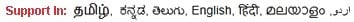
- Benefit from Swift Servers with Minimal Latency and High-Speed Performance
- You are proud customer of #1 Hosting Company in India.
- 3 Seconds Loading time for server customers – We help you with speed optimisation. For Details
Transfer to VPS or Cloud or Dedicated for better performance
When it comes to improving performance and taking your hosting to the next level, transferring to VPS, cloud hosting, or dedicated servers can offer significant benefits.
Virtual Private Servers (VPS) provide a balance between affordability and performance. With a VPS, you have dedicated resources, ensuring that your website or application is not affected by other users on the same server. This increased resource allocation leads to improved performance, faster load times, and better overall stability. Additionally, VPS hosting allows for greater customization and control, giving you the flexibility to optimize your server configurations to meet specific performance requirements.
Cloud hosting takes performance to new heights by offering scalability and high availability. With cloud hosting, your website or application is hosted on a distributed network of servers, allowing resources to be allocated on-demand. This means that during periods of high traffic or resource-intensive tasks, your server can automatically scale up to meet the demand, ensuring optimal performance and preventing performance bottlenecks. Cloud hosting also provides redundancy, so even if one server fails, your website or application remains accessible, minimizing downtime and ensuring a seamless user experience.
For maximum performance and control, dedicated servers are the top choice. With a dedicated server, you have an entire physical server dedicated solely to your website or application. This means you have complete control over the server’s resources, configurations, and performance optimizations. Dedicated servers offer unparalleled performance, as all resources are dedicated to your specific needs. This makes them ideal for high-traffic websites, resource-intensive applications, or when you require extensive customization and control over your hosting environment.
What is Domain Transfer
Domain transfer is the procedure of relocating domain registration from one registrar to another. This involves moving the rights to manage and renew the domain name while retaining complete ownership. Typically, this process involves steps such as unlocking the domain, obtaining an authorization code (also known as an EPP code) from the current registrar, initiating the transfer with the new registrar, and confirming the transfer request. Once initiated, the transfer may take several days to complete, during which the domain remains functional but is being processed for the switch. Domain transfer ensures flexibility for domain owners, allowing them to choose a registrar that better suits their needs in terms of services, pricing, or customer support.
Transfer Your Domains to HostingRaja Today!
Transferring your domains to HostingRaja is a strategic decision that holds immense technical and operational benefits for domain owners. HostingRaja, a renowned name in the domain registration and web hosting industry, offers a seamless domain transfer process that promises enhanced security and simplified domain management.
At HostingRaja, consolidating your domains under one roof means managing them from a single, user-friendly control panel. This centralization simplifies tasks like DNS configuration, renewals, and WHOIS updates, thereby streamlining your domain management operations. The platform’s advanced security features and robust domain locking mechanisms offer top-notch protection against unauthorized domain transfers, safeguarding your valuable online assets.
HostingRaja’s competitive pricing, coupled with their expert support team, ensures a cost-effective and frictionless domain transfer process. As you migrate to HostingRaja, you can count on expert technical assistance, guaranteeing a smooth transition that reduces downtime and optimizes the potential of your web domains. Whether you own a handful of domains or manage an extensive portfolio, transferring them to HostingRaja represents a smart and tech-savvy move towards more efficient, secure, and simplified domain management.
HostingRaja Server/Hosting Transfer FAQ’s
Are There Specific Types of Websites That Cannot Be Migrated to HostingRaja?
HostingRaja supports a diverse range of websites, yet certain specialized or proprietary platforms might present migration complexities. For precise information, it's advisable to consult HostingRaja's support.
What is the Maximum Number of Websites I Can Migrate?
The number of websites you can migrate may vary based on HostingRaja's hosting plans and their provisions. HostingRaja offers multiple plans, each with distinct limits on the number of websites.
When Should I Direct My Domain Name to HostingRaja's Servers?
To ensure minimal downtime and a seamless transition, it's recommended to switch your domain to HostingRaja only after completing a successful migration, thorough testing, and verifying your website's proper functionality on the new server.
How much time does it take for website migration?
The duration of website migration varies based on factors like your website's size, complexity, and the efficiency of your migration process. While simpler sites might be migrated within hours, more intricate setups could take longer.
What is the Expected Timeframe for Domain Resolution on the New Server?
Domain resolution time on the new server after migration can vary. Typically, it takes anywhere from a few hours to a couple of days for DNS changes to propagate across the internet and reflect your new server's IP address.
What Specific Details Are Required for a Smooth Migration Process?
To ensure a seamless migration with HostingRaja, you'll need to share essential access details to your current hosting environment, including FTP/SFTP credentials, database access, and control panel login information. Clear communication and accurate information are crucial.
Can Assistance Be Provided to Replicate Customizations from Our Source Server?
HostingRaja may offer assistance to replicate customizations from your source server. However, it's recommended to proactively address this to ensure that your website's customizations are correctly transferred.
What Steps Should I Take If My Website Isn't Functioning After Migration?
If your website encounters issues after migration, verify its configuration, check database connections, and review error logs. Reach out to HostingRaja's support, detailing the specific issues faced, for swift assistance.
Is Application Compatibility Checked by the Migration Team?
While HostingRaja's migration team may offer assistance, it's advisable to ensure application compatibility yourself prior to migration. Different hosting environments might have varying requirements, and proactive compatibility checks can prevent issues.
- Reviews from Our Customers
-

Joshua Mithun
23 Feb 2025
★★★★★I decided to switch my hosting provider from other vendor to HostingRaja due to their more competitive and affordable pricing. After getting in touch with a salesperson, I was advised to raise a migration ticket. To my delight, the migration process was completed overnight, without any data loss from my previous server. The propagation of the changes took a day, and I was impressed with how fast everything happened. So far, I haven’t encountered any issues, and I hope that there won’t be any problems in the future.
-

Venkat Mouli
09 Mar 2025
★★★★★We migrated our server from another provider to HostingRaja, and though the migration process took some time, the team understood our emergency situation. They put in their best efforts to do the migration as much as possible. During the migration, there were various security measures taken care of. Tech support representative Tilak personally contacted me to gather all the necessary information about what needed to be migrated and took appropriate actions. Their support was exceptional, and I hope they continue to demonstrate the same level of compassion and assistance throughout our customer journey with them.

