Discover the Best Windows Hosting Plans and Packages Today!
₹659 /mon
₹394 /mon
- RAM 1GB
- CPU ||||
- Unlimited Disk
NVMe

- Unlimited Bandwidth
- Unlimited websites
- Unlimited Sub Domains
- Unlimited FTP Accounts
- Unlimited Email Accounts
- Unlimited Databases
- Unlimited free SSL
- Plesk Control Panel
- Mailing Lists
- Asp Asp.netAsp.Net Core
- Multiple PHP Versions
- DNS Management
- phpMyAdmin
- File Manager
- Spam Filtering
- SMTP IMAP POP3
- 24/7 Support
- Schedule Tasks
- Virtual Directory
- Applications Installer
- ModSecurity
- MVC 4 / 5
- Webstats
- 99.9% Uptime Guarantee
₹284 /mon
- RAM 0.5GB
- CPU ||
- 120 GB NVMe
 Disk
Disk
- 100 GB Bandwidth
- 5 Websites
- 20 Sub Domains
- Unlimited FTP Accounts
- 250 Email Accounts
- 20 Databases
- Unlimited free SSL
- Plesk Control Panel
- Mailing Lists
- Asp Asp.netAsp.Net Core
- Multiple PHP Versions
- DNS Management
- phpMyAdmin
- File Manager
- Spam Filtering
- SMTP IMAP POP3
- 24/7 Support
- Schedule Tasks
- Virtual Directory
- Applications Installer
- ModSecurity
- MVC 4 / 5
- Webstats
- 99.9% Uptime Guarantee
What is Windows Server Hosting?
Windows Server Hosting refers to a service that allows multiple websites to share a single Windows server. This shared hosting solution is reliable and cost-effective, making it ideal for small to medium-sized businesses.
When to Use Windows Shared Hosting?
Choose Windows Shared Hosting when you need an efficient and budget-friendly solution for hosting multiple websites. It’s perfect for businesses looking to enhance their online presence without significant investment.
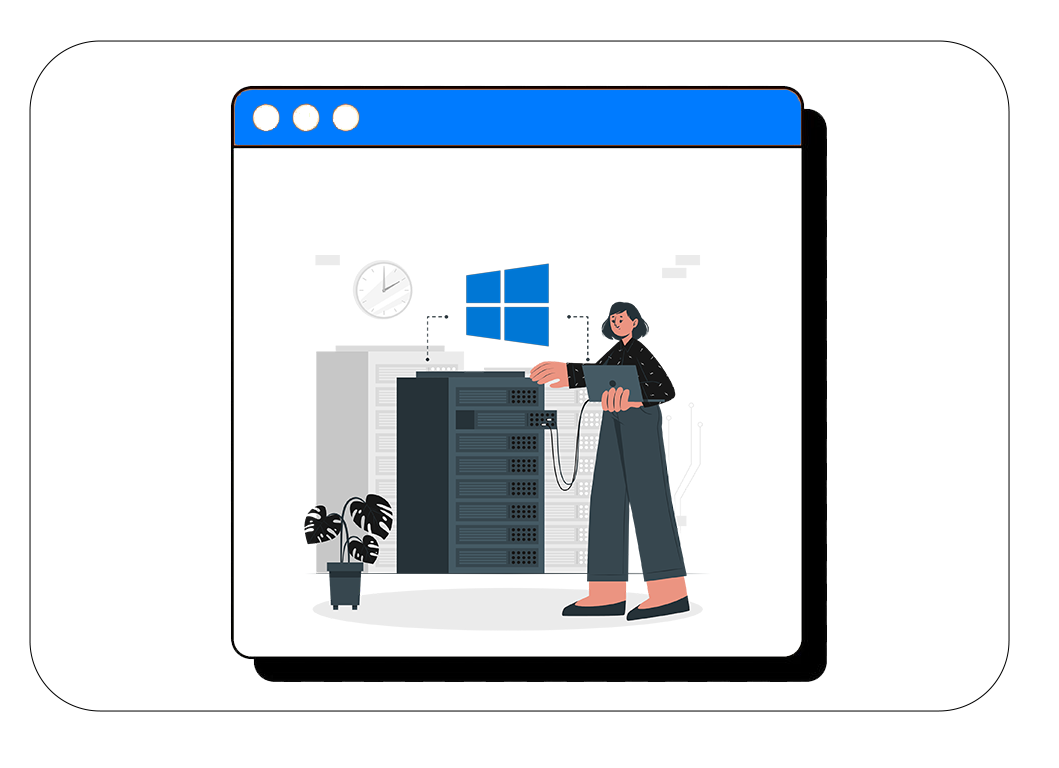
Enterprise-Class Tier-3 and Tier-4 Data Center
Our strategically located data center in India features a stable, robust, and highly scalable infrastructure to streamline your hosting experience. Kickstart your growing web project and enjoy exceptional performance, reliability, and security.
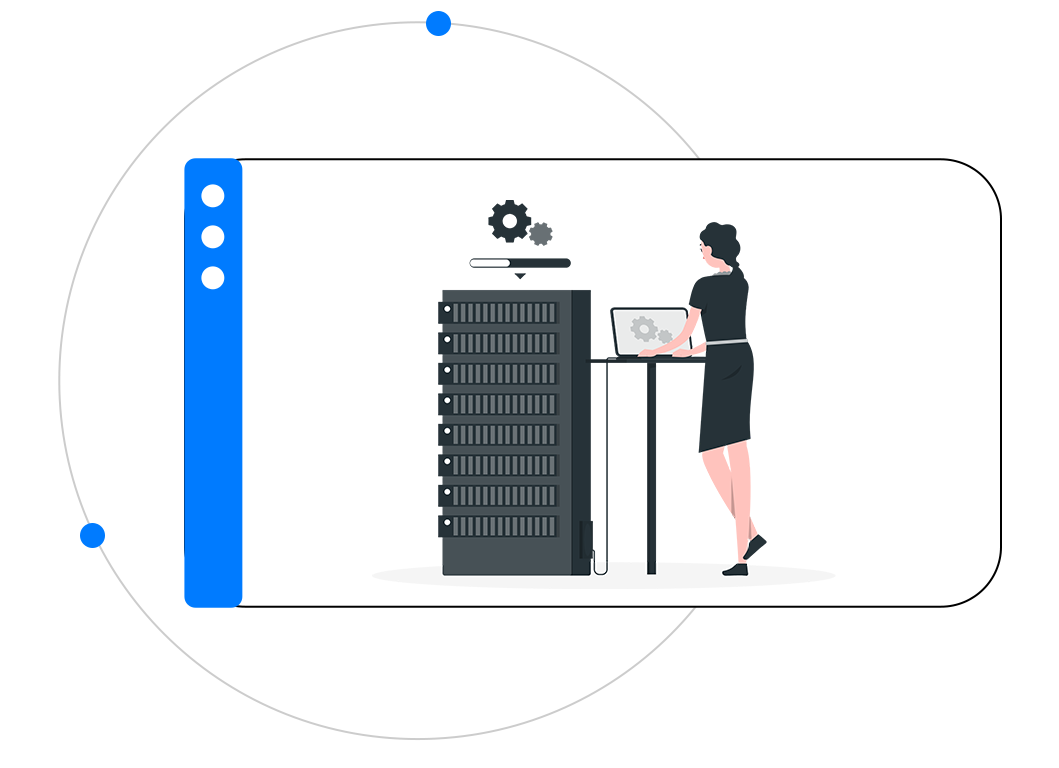
Why is HostingRaja the Market Leader?
HostingRaja is India’s premier provider of Windows hosting solutions, delivering high-quality, affordable services tailored to diverse needs. Their flexible and scalable hosting plans cater to everyone from small business owners to large enterprises, ensuring optimal performance, security, and value. With services optimized for the local market, HostingRaja offers faster loading times and improved SEO for Indian websites. Their robust infrastructure guarantees uptime, speed, and security, all backed by 24/7 customer support.
You Get Our Commitment with your Hosting plan
Get all the benefits of our versatile Windows Hosting services without overpaying. Can easily shift to a more advanced plan depending on the growth of your website.
Get free access to as many databases as you want, multiple email accounts, and transfer data in accordance with the chosen plan. Avail these benefits as you go for an upgrade.
From our Windows hosting plans, get a free Let’s Encrypt SSL, a domain – free for one year, and a dedicated IP as well—a perfect offer.
Make website management a breeze with our stylish and easy-to-use Plesk control panel. You can install up to 300 of your favorite web applications within a few moments by a single click.
Design and develop an advanced website that is capable of being active with less or without downtime. Make certain that your site runs optimally to acquire more customers and to optimize the conversion rate.
All our Windows hosting plans come with free Let’s Encrypt SSL certification to safeguard the data that users input from being accessed by unauthorized persons. Improve the confidence of your visitors and protect your website from cyber threats.
Find Your Perfect Hosting Solution with HostingRaja!
At HostingRaja, we’ve got hosting solutions for everyone. Whether you’re launching your first website or managing multiple sites, our Windows Hosting plans offer great features at prices that won’t break the bank. For those looking for enhanced performance, our Premium Hosting plans are designed to provide additional resources and speed. For the WordPress fans out there, our WordPress Hosting keeps your site running smooth and fast.
Developers, we haven’t forgotten about you. Our Java Hostinggives you all the power and flexibility you need for your dynamic projects. If you’re running an online store, our E-commerce Hosting has your back with top-notch security for all those transactions. Want to start your own hosting business? Our Reseller Web Hosting package has everything you need to get started.
For those big, popular sites that need room to grow, our Unlimited Hosting plans offer tons of space and bandwidth. Plus, managing your site is a breeze with our user-friendly cPanel Hosting. You can take care of your site and emails without any tech headaches.
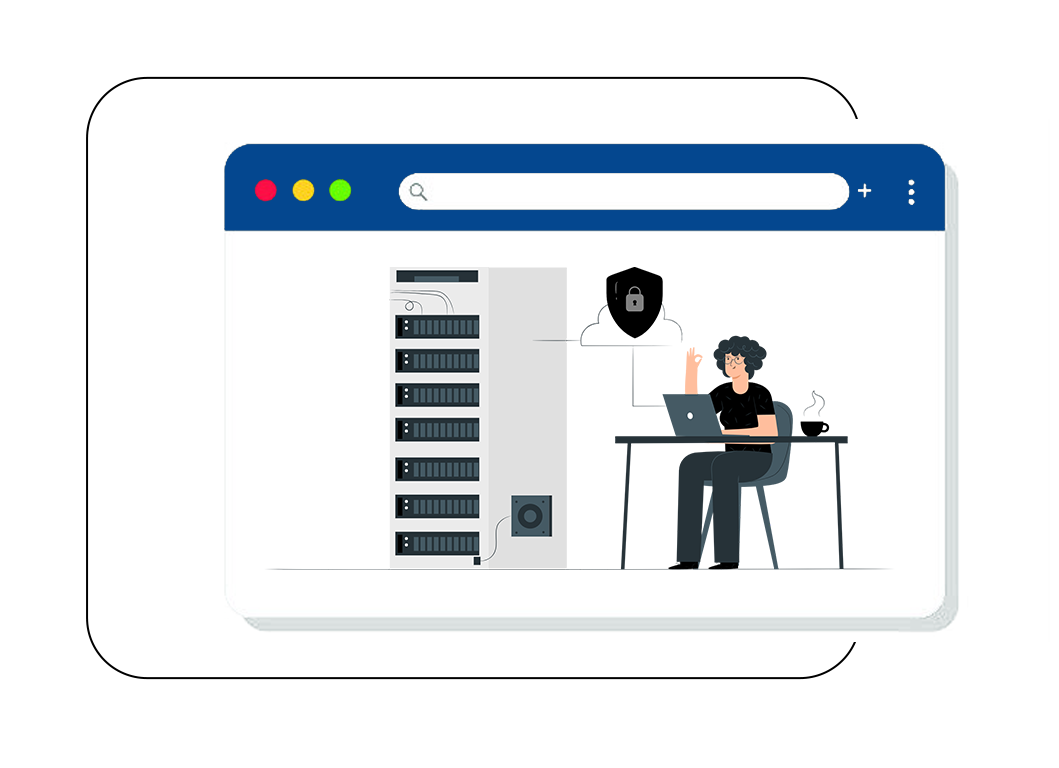
No matter what kind of hosting you’re after, HostingRaja delivers. We’re all about speed, flexibility, and security. Our rock-solid data center keeps your site safe with daily backups and round-the-clock monitoring.
So whether you’re a newbie or a pro, running a blog or an online store, we’ve got you covered. Bring on those visitors from around the world—we can handle it! With HostingRaja, you’re not just getting hosting; you’re getting a partner in your online success. Explore our Web Hosting Plans today!
Live Chat
Anytime
Call Us
080-6225-6100
Sales Team
080-6225-6101
30-DAYS MONEY-BACK GUARANTEE
At HostingRaja, your satisfaction is our priority. We offer a 30-day money-back guarantee on all our hosting plans. If our services don’t meet your needs, simply cancel within 30 days for a full refund. This policy provides peace of mind, ensuring you can try our reliable hosting solutions risk-free. We’re confident you’ll be satisfied, but if not, you can terminate the agreement without any financial obligation.

Highlights of Our Windows Shared Hosting Services
Dell Rack servers with Dual Quad Core Xeon CPUs, 32GB RAM, and Windows 2022 (Standard) 64-bit.
Support for ASP, ASP.NET, PHP (7.3 to 8.2), MS-SQL, IIS and MySQL.
One-click installation for 300+ applications, including WordPress, Joomla and Drupal.
User-friendly Plesk Onyx 17.5 for easy website and email management, plus one-click app deployment.
Create a professional email account in just a few clicks, manage and view your meail on any mobile device and fight against spam with excellent spam filters (SpamAssassin).
To those who want Windows hosting in India, we have servers hosted in Indian data centers to give faster load time to your visitors in India.
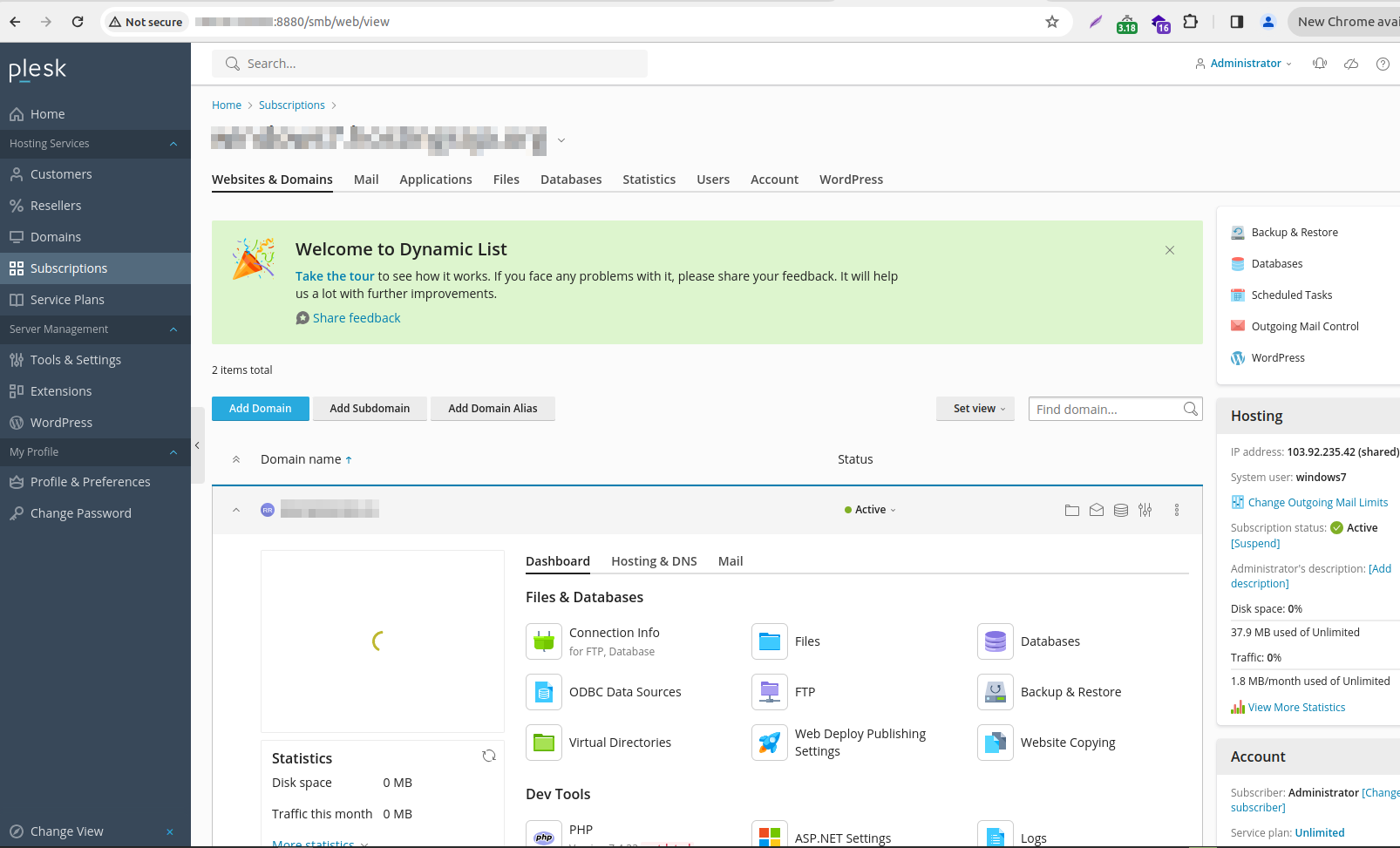
Powerful and Intuitive Control Panel – Plesk
Plesk is an all-in-one, web-based GUI that makes your website administration an easy and enjoyable affair. Windows hosting is also very easy to manage with the help of Plesk – simply order it during the checkout for an additional price. With Plesk, you’ll gain access to essential features such as:
- Websites & Domains
- Files
- Databases
- My Profile
- WordPress
- Applications
- Statistics
- SEO Toolkit
Not only this features list, We support all features needed for any web developers. We support others features like too.
- MVC Framework
- Asp.net
- MsSql
- MariaDB
- PHP
- SSH Access
- Joomla
- WordPress
- Crystal report
- Multiple PHP Versions
- URL Rewrite
- IIS Server
- Visual studio
- .Net Core
- Web Mail
- Plesk
- Ajax Tool Kit
- CloudFlare Integration

