Deploy Node.js Apps in a Flash with HostingRaja’s Own Control Panel!
HostingRaja takes the hassle out of application deployment with our easy-to-use, lightning-fast deployment UI. Forget about complicated setups—just a few clicks, and you’re good to go! Our 24/7 expert support is always ready to help, so you can focus on growing your business while we handle the technicalities. Experience seamless deployment and peace of mind with HostingRaja — your success, powered by us!
Choose your NodeJS hosting type
|
NS1 Save 55%
|
NS2 Save 65%
|
NS3 Save 75%
|
|---|---|---|
| 750 GB | 1 TB | 1 TB |
| 4 Core (9.60 GHz) | 6 Core (14.4 GHz) | 8 Core (19.20 GHz) |
| 16 GB | 24 GB | 32 GB |
| 10 TB | 10 TB | 15 TB |
|
1
|
1
|
1
|
|
Yes
|
Yes
|
Yes
|
|
Yes
|
Yes
|
Yes
|
|
Yes
|
Yes
|
Yes
|
|
Yes
|
Yes
|
Yes
|
Advantages of NodeJS server from HostingRaja
- Get ready to use NodeJs within a minute
- Setup Node.Js with a single click
- Deploy multiple NodeJs applications with different ports
- Get a user-friendly UI interface
- Our NodeJs permits automatic domain mapping for your applications
- Without using command lines get a fully manageable GUI
- Nodejs provides support to DBMS like MongoDB
- Free application setup and support
- Start and Stop your Node js application with complete GUI
Node.js is quickly turning into the accepted norm in web improvement for various positions. Node.js is consistently utilized by developers of mobile applications to give a little and brilliant back-end answer for taking care of requests. It is likewise turning out to be progressively well known with site developers who need to employ a leaner solution than a significant number of the enormous programming stacks that are utilized today. It handles asynchronous tasks well indeed and with a little impression, it is likewise becoming famous with destinations that have high-volume APIs and huge information sources. Node.js is intended to manage a whirlwind of little requests without transforming into a memory management nightmare and coming up short under weighty burdens.
We will probably convey the quickest experience feasible for both you and the visitors of your site. We comprehend that as a Node.js developer, you have explicit objectives you’re attempting to accomplish. Our expectation is our wide scope of steady and speedy services can assist you with meeting those objectives as could be expected. We can assist you with adjusting the requests of your spending plan against the prerequisites of your web application
1. You can install any JS framework from scratch when you use this UI. We have installed various JS versions in just one click. You can choose the js framework like Angular Js, Express Js, Next Js, Next Js with typescript, Node js, React Js, Vue Js. You can select a domain name as we have shown, once the domain is selected enter the port number and choose the js for installation.
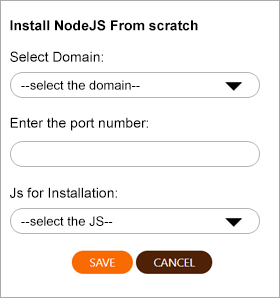
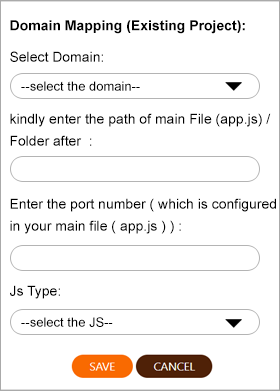
2. If you are managing any project at present using any of the above methods mentioned js framework then we can easily map the domain using the UI. All you have to do is click on the drop-down menu under the domain section and select the domain name. Then enter the path of the main file example(app.js). After the main file is updated you need to enter the port number which is configured in the main file and then select the Js type and save it.
3. After creating the app. from the scratch or after domain mapping, we can manage the app such as START, STOP, RESTART, DELETE using the UI easily. If we stop the application the pm2 process of the particular domain will stop as well in the same way if we start and restart the application the pm2 process of the particular domain will start and restart. If we delete the application the particular domain will run under the apache (PHP files).
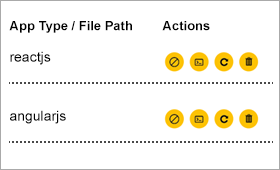
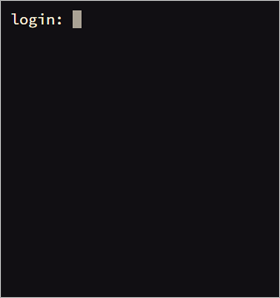
4. If you want to install any npm (node package manager) packages or if you want to run any command you can easily do it using the terminal access. When the login prompt comes you will have to enter the username and password once it is entered it will login as a server and move to the application directory
5. If you are looking to check the access/Error log you need to login the your UCP (User Control Panel) account and go to the pm2 log module. You will be able to see display the logs based on the user selection.
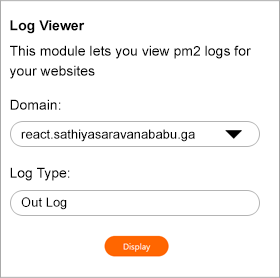
How Does Node JS Hosting Work?
- Web Server: Unlike traditional hosting, Node.js acts as its own web server, handling HTTP requests directly.
- Node.js Runtime: Server needs Node.js installed to run JavaScript server-side.
- Package Manager: Use npm or yarn to manage project dependencies.
- Application Files: Upload your Node.js application files to the server, typically via FTP, SCP, or Git.
- Environment Variables: Set required environment variables, often in a .env file or server settings.
- Port Configuration: Configure the server to forward incoming HTTP requests to the Node.js app running on a specific port.
- Process Manager: Use tools like PM2 or Forever to keep the Node.js app running continuously.
- SSL: Optional, but recommended for secure data transmission.
- Deployment: Automated deployment scripts or CI/CD pipelines often used for seamless updates.
- Monitoring: Employ monitoring tools like New Relic or native logs for performance and error tracking.
Frequently Asked Questions (FAQ) About Node.js Hosting
What are the advantages of using Node.js for web hosting?
Node.js offers several advantages for web hosting, including:
- JavaScript on the server side: Developers can use the same programming language (JavaScript) for both front-end and back-end development, enhancing code consistency and developer productivity.
- Event-driven and non-blocking I/O model: Node.js can handle a large number of concurrent connections efficiently, making it ideal for real-time applications and high-traffic websites.
- Fast performance: Node.js is built on the V8 JavaScript engine, which provides exceptional performance and allows applications to handle multiple simultaneous requests without performance degradation.
What are the requirements for hosting a Node.js application?
To host a Node.js application, you typically need the following:
- Node.js runtime: The hosting provider should have Node.js installed on the server to run your application.
- Server environment: Ensure that the hosting environment supports the required dependencies and libraries for your Node.js application.
- Scalability options: If you expect your application to experience high traffic or require scalability, choose a hosting provider that offers scalability options such as load balancing or auto-scaling.
Can I deploy other web applications or websites on Node.js hosting?
Yes, in addition to Node.js applications, most Node.js hosting providers also support other web applications and websites built with different technologies, such as PHP, Python, or Ruby on Rails. It's important to check the hosting provider's documentation or support for specific compatibility details.
What deployment options are available for Node.js hosting?
Node.js hosting providers generally offer various deployment options, including:
- Shared hosting: Ideal for small-scale applications or personal websites, shared hosting allows multiple users to share server resources.
- Virtual Private Server (VPS) hosting: With VPS hosting, you have dedicated resources within a virtualized environment, offering more control and scalability compared to shared hosting.
- Dedicated server hosting: This option provides complete control and dedicated resources for your Node.js application. It is suitable for large-scale applications with high traffic and resource requirements.
- Cloud hosting: Cloud hosting platforms offer flexibility, scalability, and high availability for your Node.js applications, allowing you to scale resources as needed.
Are there any specific security considerations for Node.js hosting?
Yes, security is crucial for any web hosting environment. When selecting a Node.js hosting provider, consider the following security aspects:
- Regular software updates: Ensure that the hosting provider keeps the Node.js runtime and associated software up to date to patch any security vulnerabilities.
- Firewall and DDoS protection: Look for hosting providers that offer built-in firewall protection and measures to mitigate Distributed Denial of Service (DDoS) attacks.
- Secure data transfer: Verify that the hosting provider supports secure protocols (such as SSL/TLS) for encrypting data transmitted between clients and your Node.js application.
- Server-side security: Implement secure coding practices and follow security best practices to protect your application against common vulnerabilities.
How do I manage and monitor my Node.js application on the hosting server?
Node.js hosting providers usually offer management and monitoring tools to help you deploy, configure, and monitor your applications. These tools may include control panels, command-line interfaces, log analysis, and performance monitoring dashboards.
Is Node.js a framework?
Node.js can be called as an environment and backend framework runs within it.
Some of the key helpful attributes of this architecture support includes?
- Less involvement of risks and writing code is very easy.
- Quick and parallel A/B testing.
- Based on the customer’s growth, it scale-up accordingly.
Overcome Page Load Time by up to 50%.
Why Choose HostingRaja NodeJs?
In HostingRaja, you host your Nodejs servers using NVME storage. In this way, you can comfort yourself and your data it is seated on a server that is fast and responsible. We employ data centers from several locations you can choose to host your website and data. Pick the hosting provider who delivers adaptable and strong software. People choose HostingRaja because we provide affordable prices and quality support.
What is the instruction for setting up new nodejs server? Do I need to give any information before setting up my server?
Once you buy a nodejs server from our side, Our technical team will need the following information in order to setup a new server.
- Which Node.js version is required for the project?
- Which JavaScript frameworks are being used, such as React or Express.js?
- Does the project require MongoDB? If yes, which version is needed?
- Is PostgreSQL necessary for the project? If so, which version is recommended?
- Is MariaDB/MySQL required? If yes, what version should be used?
- Is PHP also a requirement for the project?
Reviews from Our NodeJS Server Customers
-

Manish Sharma
12 Jan 2025I recently purchased a Node.js server from HostingRaja, and I must say it’s an incredibly user-friendly tool. Making changes through the OVI panel reflects instantly on the backend, making the whole process very efficient. Not only is it faster, but it’s also affordable, which is a big plus. Overall, HostingRaja’s Node.js server has been easy to work with.aja made our cloud migration effortless! Their expert team ensured a smooth transition and provided excellent ongoing support. Highly satisfied with their services!
-

Hanumanth Patted
25 Jan 2025I am happy for getting an easy tool for deploying my NodeJS application. It’s simple and easy to run the NodeJS application here. I easily depoly multiple NodeJS application with different ports from the control panel. I deployed my Angular Js and Express Js application its running fine.

