RAID 10 Servers with nvme disks in India.
Welcome to our cutting-edge server solutions that are designed to take your business to the next level. We provide VPS , cloud,and dedicated serversequipped with advanced NVMe and RAID10 technology to deliver unparalleled performance, reliability, and scalability.
Our NVMe-based storage devices offer lightning-fast read and write speeds that can significantly boost the overall system performance. By using the PCIe interface, data transfer rates are accelerated, and latency is reduced, ensuring that your applications run smoothly and provide a seamless user experience.
RAID10 technology is the perfect complement to NVMe storage, delivering data redundancy and increased reliability. This storage configuration mirrors data across multiple disks and stripes them for increased performance, ensuring that your data remains safe and accessible even if a disk fails.
By offering servers equipped with NVMe and RAID10 technology, you get the following advantages:
- Improved I/O performance: NVMe-based storage devices can deliver significantly faster read and write speeds than traditional SATA or SAS drives, resulting in improved overall system performance.
- Lower latency: The reduced latency of NVMe storage devices can improve application response times, providing a better user experience.
- Increased reliability: RAID10 configuration provides data redundancy, ensuring that if a disk fails, the system can continue to operate without any data loss.
- Improved data access: NVMe-based storage devices provide faster access to data, reducing the time required to retrieve information and boosting productivity.
- Higher data throughput: The combination of NVMe and RAID10 can increase the overall data throughput of the system, enabling faster data processing and transfer.
- Better scalability: NVMe and RAID10 can be scaled easily to accommodate increasing amounts of data or workload demands, making them suitable for businesses of all sizes.
- Reduced maintenance costs: By using RAID10, you reduce the risk of data loss due to disk failure, potentially reducing maintenance costs associated with data recovery.
- Improved data security: RAID10 provides data redundancy, ensuring that data is protected against disk failures and reducing the risk of data loss due to hardware failure.
- Faster backup and recovery: The combination of NVMe and RAID10 can enable faster backup and recovery times, minimizing downtime in the event of a system failure.
- Enhanced customer satisfaction: The improved performance, reliability, and scalability provided by NVMe and RAID10 can help to enhance customer satisfaction by ensuring that their systems are fast, reliable, and responsive.
High Availability Cluster servers provide server-level redundancy, while disk RAID provides storage-level redundancy and performance.
Starting @ 9999
Get Started
VPS hosting allows for a customized and scalable server environment, while disk RAID protects against data loss and improves speeds.
Starting @ 549
Get Started
Dedicated servers provide complete control and performance, while high-performance disk RAID delivers faster read/write speeds.
Starting @ 3299
Get StartedCloud servers offer scalable and flexible computing resources, while disk RAID provides data redundancy and performance.
Starting @ 1062
Get StartedWhat is RAID:
RAID (Redundant Array of Independent Disks) is a technology that allows multiple hard drives to be combined into a single logical unit. This can provide benefits such as improved data reliability, faster data access, or both. RAID accomplishes this by distributing data across multiple hard drives so that if one power fails, the information may be reconstructed the use of statistics saved at the closing drives.
There are different levels of RAID, each with its own trade-offs in terms of performance, reliability, and cost.
Types Of Raid:
1. RAID 0 – Striping:
RAID 0 uses disk striping to increase data throughput by spreading data across two or more hard drives. This RAID level provides no data redundancy, and if any one disk fails, all data is lost.
2. RAID 1 – Mirroring:

RAID 1 uses disk mirroring to create an exact copy of data across two hard drives. This RAID level provides data redundancy and allows for quick recovery in the event of a drive failure. However, it does not offer any performance benefits.
3. RAID 5 – Striping with Parity:
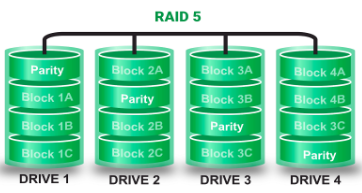
RAID 5 uses disk striping with parity to provide data redundancy and increased performance. Data is distributed across three or more drives, with parity information stored on each disk.If a unmarried pressure fails, the misplaced facts may be reconstructed the usage of the parity information.
4. RAID 6 – Striping with Dual Parity:
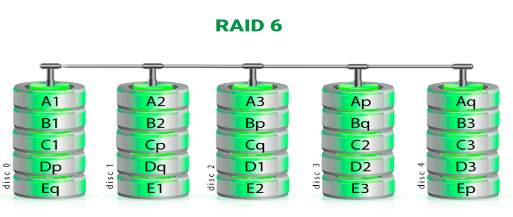
RAID 6 is similar to RAID 5, but adds an additional layer of protection with dual parity. This allows for recovery of data in the event of two drive failures.
5. RAID 10 – Mirrored Striping:
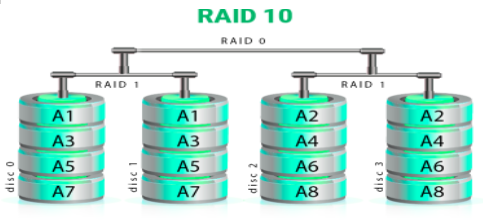
RAID 10 combines disk mirroring and striping to provide both performance and data redundancy. Data is striped across multiple mirrored pairs of hard drives, providing redundancy for up to one drive failure per mirrored pair.
Why do we need to use disk raid?
There are several reasons why you might want to use disk RAID (Redundant Array of Independent Disks):
Improved Data Availability – RAID:
RAID can help to improve data availability by creating redundant copies of data on multiple hard drives. This means that if one drive fails, data can still be accessed from the remaining drives.
Improved Performance:
Some RAID levels, such as RAID 0 and RAID 10, can help to improve data throughput and performance by spreading data across multiple hard drives and allowing for faster data access.
Enhanced RAID Reliability:
By creating redundant copies of data, RAID can help to improve the overall reliability of a storage system. This can help to reduce the risk of data loss and downtime due to hardware failures.
Scalable RAID Solutions:
RAID can be used to create large, scalable storage systems by combining multiple hard drives into a single logical unit. This allows for easy expansion of storage capacity as needed.
Cost-Effective:
RAID can provide a cost-effective solution for data storage by allowing multiple hard drives to be used in a single system, rather than requiring the use of expensive high-capacity drives.
RAID vs BACKUP:
RAID and backup are two different methods of protecting data,and each has its own advantages and disadvantages. RAID is designed to protect against hardware failures and improve performance, while backup is designed to protect against data loss caused by a variety of factors.
| RAID | Backup |
|---|---|
| Method of storing data on multiple hard drives | Process of copying data to external storage |
| Improves performance and/or data redundancy | Protects against data loss |
| Can be configured to provide different levels of data redundancy (RAID 1, RAID 5, etc.) | Can be done manually or automatically, and can be configured to run on a schedule or in real-time |
| Protects against hardware failures | Protects against a variety of data loss causes |
| Provides improved data redundancy, performance, and scalability | Allows for easy data recovery and off-site storage |
| Does not protect against other types of data loss (accidental deletion, file corruption, malware attacks, etc.) | Can be time-consuming and may require additional hardware or cloud storage costs |
How HostingRaja’s 24/7 Managed Support for Disk RAID helps you?
Providing 24/7 support for a MongoDB cluster involves ensuring that the database system remains available and operational at all times. Here are six key points to consider when providing support for a MongoDB cluster:
Proactive Disk RAID Monitoring:
Monitoring the health and performance of the cluster is essential for identifying and resolving issues before they affect the system. Tools such as MongoDB Cloud Manager or Ops Manager can provide real-time monitoring and alerting for the cluster.
Automated Disk RAID Monitoring:
Automating routine tasks, such as backups, updates, and failover, can help reduce the risk of human error and ensure that the system is always running optimally. Tools such as Ansible or Puppet can be used to automate these tasks.
Enhanced Disk RAID Security:
Ensuring that the MongoDB cluster is secure is critical for protecting sensitive data. This involves implementing appropriate security measures, such as firewalls, access controls, and encryption, and regularly reviewing and updating security policies.
Disaster Recovery:
Having a disaster recovery plan in place can help minimize downtime and data loss in the event of a catastrophic failure. This involves regularly backing up data and having a plan in place for restoring the database in the event of a failure.
Improved Disk RAID Response Time:
When issues do occur, it’s essential to respond quickly to minimize the impact on the system. Having a dedicated support team available 24/7 to handle issues as they arise is critical for ensuring that the system remains operational.
Continuous Disk RAID Improvement:
Finally, continuously improving the MongoDB cluster over time can help optimize its performance and ensure that it remains scalable and resilient. This involves regularly reviewing system metrics and performance data, identifying areas for improvement, and implementing changes to optimize the system.
Cost-Effective Disk RAID:
Hiring a full-time in-house DBA can be costly. HostingRaja database administration service can help reduce costs by only paying for the services needed, rather than having a full-time employee on payroll with benefits.
Expert Disk RAID Access:
Database administration is a highly specialized field. Our 10+ years of experts can provide access to a broad range of skills and experience that may not be available in-house. This can help improve the overall performance, efficiency, and reliability of the database system.
Flexible Disk RAID Scalability:
Our 24/7 Managed support gives you flexibility and scalability. As business needs change, you can easily adjust the level of service provided, adding or removing resources as needed.
Reduced Disk RAID Risk:
HostingRaja team of experts can help reduce the risk of data breaches or other security concerns. External providers have a dedicated focus on security and can provide additional resources, such as data backups and disaster recovery plans.
24/7 Disk RAID Support:
Our 24/7 managed support team can offer around-the-clock support, ensuring that any issues are promptly addressed, even outside of business hours.
Cutting-edge Disk RAID Technologies:
Our team often has access to the latest technologies and software updates. Outsourcing can provide access to new tools and features, ensuring that the database system remains up-to-date and optimized.
Enhanced Disk RAID Performance:
HostingRaja database administration can help improve overall performance by ensuring that the database is properly optimized and configured for maximum efficiency.
Overall, HostingRaja’s database administration can provide cost savings, access to expertise, flexibility, reduced risk, 24/7 support, improved focus, access to new technologies, and improved performance.
Implement a disaster recovery plan:
A disaster recovery plan should be in place to ensure that the Disk RAID can be restored in the event of a disaster. This plan should include backup and recovery procedures, emergency contacts, and communication plans.
In summary, backup and recovery of a Disk RAID is critical for ensuring data availability and minimizing downtime in the event of a disaster or data loss. By using tools like Percona XtraBackup, scheduling regular backups, testing backup and recovery procedures, and automating processes, you can ensure that your Disk RAID is protected and can be restored quickly and efficiently in the event of a disaster.
Maximise Business Success with RAID 10 servers
Increased Fault Tolerance:
RAID 10 combines the benefits of both RAID 1 (mirroring) and RAID 0 (striping) to provide improved fault tolerance. It creates a redundant array by mirroring data across multiple drives and then striping them for enhanced performance. This redundancy ensures that if one drive fails, the mirrored drive can seamlessly take over, minimizing downtime and data loss.High Performance:
RAID 10 offers excellent performance due to its striping feature. By distributing data across multiple drives, it allows for parallel read and write operations, significantly improving the input/output (I/O) performance. This is crucial for business-critical applications that require fast and responsive data access.Data Integrity:
With RAID 10, data integrity is a priority. The mirrored configuration provides an additional layer of protection by storing identical copies of data on separate drives. This safeguards against data corruption or errors, ensuring the accuracy and reliability of critical application data.Quick Rebuild Times:
In the event of a drive failure, RAID 10 offers faster rebuild times compared to other RAID levels. Since the array only needs to copy data from the surviving mirrored drive to a replacement drive, the rebuild process is quicker and reduces the vulnerability window.Flexibility and Scalability:
RAID 10 allows for easy scalability by adding more mirrored pairs of drives to the array. This flexibility makes it suitable for businesses with growing storage needs, ensuring that critical applications can continue to operate efficiently without major disruptions.Reduced Risk of Data Loss:
By implementing RAID 10, the risk of data loss is significantly minimized. Even if multiple drives fail within the same mirrored pair, as long as one drive in each pair remains operational, the data remains accessible. This redundancy adds an extra layer of protection against catastrophic data loss.Improved Read Performance:
RAID 10 excels in read-intensive workloads. Since data is striped across multiple drives, read operations can be performed in parallel, enhancing overall read performance. This is particularly beneficial for business-critical applications that frequently read large amounts of data.Enhanced Write Performance:
While RAID 10 offers superior read performance, it also provides commendable write performance due to its striping capability. By distributing write operations across multiple drives, it improves the speed at which data is written to the array, resulting in improved application responsiveness.Minimal Rebuild Impact:
In the event of a drive failure and subsequent rebuild, RAID 10 has a minimal impact on system performance. Since the rebuild process only involves copying data from a mirrored drive to a replacement drive, there is no parity calculation overhead, which can significantly reduce rebuild time and maintain optimal application performance.Reliability for Business Continuity:
RAID 10 ensures the reliability required for business continuity. By combining fault tolerance, performance, data integrity, and quick rebuild times, it offers a robust storage solution for business-critical applications. This reliability translates into reduced downtime, improved productivity, and the ability to meet the demands of critical business operations.

HostingRaja RAID 10 Server FAQ’s
What are the different RAID levels?
There are several RAID levels, including RAID 0, RAID 1, RAID 5, RAID 6, RAID 10, and more. Each RAID level offers different configurations and benefits in terms of data performance, redundancy, and capacity.
What is the purpose of RAID 0?
RAID 0, also known as striping, is designed to improve data performance by splitting data across multiple drives. It offers increased read and write speeds, but it does not provide data redundancy.
What is the purpose of RAID 1?
RAID 1, also known as mirroring, is used to provide data redundancy by duplicating data across multiple drives. It ensures that if one drive fails, the data can still be accessed from the mirrored drive.
What is the purpose of RAID 5?
RAID 5 uses striping with parity to provide both data performance and data redundancy. It distributes data and parity information across multiple drives, allowing for data recovery in case of a single drive failure.
What is the purpose of RAID 6?
RAID 6 is similar to RAID 5 but with an additional level of redundancy. It uses double parity to protect against the failure of two drives simultaneously, offering higher fault tolerance compared to RAID 5.
What is the purpose of RAID 10?
RAID 10, also known as RAID 1+0, combines mirroring and striping to provide both high performance and data redundancy. It requires a minimum of four drives and can tolerate the failure of multiple drives depending on the configuration.
Can RAID be used for SSDs (Solid State Drives)?
Yes, RAID can be used with SSDs. It offers similar benefits such as improved performance and redundancy. However, due to the characteristics of SSDs, certain RAID levels may be more suitable for SSDs compared to traditional hard drives.
How do I choose the right RAID level for my needs?
Choosing the right RAID level depends on factors such as desired performance, data redundancy requirements, capacity utilization, and budget constraints. Consider the specific needs of your application or workload to determine which RAID level best suits your requirements.
What considerations should I keep in mind when implementing RAID?
When implementing RAID, consider factors such as the number and capacity of drives needed, RAID controller compatibility, backup and recovery strategies, RAID rebuild times, and the trade-off between performance, redundancy, and storage capacity.
