Why backup is important not optional
Table of Contents
- 1 Why backup is important not optional
- 2 Acronis Cyber Backup
- 3 Disaster Recovery
- 4 What is data backup and storage?
- 5 How backup & restore works?
- 6 Making full cPanel Backup
- 7 Restoring a home directory backup in cPanel
- 8 Prevent your data loss
- 9 What is the data?
- 10 Impact of data loss on a website
- 11 Reasons of data loss in a website
- 12 Malware and Computer Viruses
- 13 Hacking the Website
- 14 System Error
- 15 Best Techniques to prevent data loss
- 16 Ransomware is a new threat to business
- 17 List of companies affected by ransomware
- 18 Plan B – Be prepared for worst case scenario
- 19 Data backup & restore with HostingRaja
- 20 Real time case studies of not having backup
- 21 List of backup & restore software
- 22 How many incremental backup is recommended (Frequency of backup)
- 23 What are the critical data needs to be taken as backup
- 24 Importance and Uses of feedback form in your website
- 25 hostings
Everyone thinks that it is not required to backup your data, such as database, emails, and source code. You might have spent a considerable amount of money on building your website, what if your website is hacked or deleted by someone accidentally? Then you have to spend all the money again to build the website. Hence backup plays a major part in the company’s progress as well as security. This blog will be covering the basics of backup and disaster recovery. This blog will give you the best steps to consider in backing up your data and how HostingRaja can play a major role in overall backup and disaster recovery solutions.
Backing up your data ensures that you have a safeguard against unforeseen events and minimize potential downtime. It provides peace of mind and allows you to quickly restore your website in case of any data loss or system failure.
In today’s digital landscape, the misconception that data backup is optional can lead to detrimental consequences. Whether for individuals or businesses, safeguarding valuable information through backup is essential. Financial investments in websites, databases, and source code could be lost due to cyberattacks or accidental deletions, resulting in not only financial losses but also decreased productivity and missed opportunities.
Backup isn’t just about recovering from data loss; it’s a cornerstone of progress and security. It ensures continuity during unforeseen events, minimizes downtime, and facilitates quick recovery. Understanding backup and disaster recovery is vital, with key steps including identifying critical data, regular automated backups, and thorough testing.
HostingRaja recognizes this importance and offers robust backup and disaster recovery solutions. In a world where data drives operations, backup is a necessity, not an option. Data loss incidents can strike unexpectedly, making a reliable backup strategy crucial for resilience. By acknowledging the indispensability of backup, individuals and businesses can fortify their digital endeavors and ensure a secure digital future.
At HostingRaja, we recognize the paramount significance of data backup and disaster recovery. In a world where every operation pivots around data, backup ceases to be an option – it becomes a necessity. Data loss incidents can strike without warning, making a dependable backup strategy the linchpin of resilience. By acknowledging the indispensability of backup, individuals and businesses can fortify their digital endeavors and pave the way for a secure and prosperous digital future.

Acronis Cyber Backup
With Acronis Backup, say goodbye to data loss nightmares. Enjoy peace of mind as this cutting-edge software ensures continuous backups, efficient storage utilization, and lightning-fast recovery, giving you the power to bounce back from any disaster in no time
Try Our Acronis Backup

Disaster Recovery
Prepare for the unexpected and safeguard your business with an ironclad disaster recovery plan. With our comprehensive solution, you can minimize downtime, protect critical data, and quickly restore operations, ensuring your organization stays resilient in the face of any catastrophe.
Try Our Disaster Recovery
What is data backup and storage?
Data Backup and storage can be described as the process of creating and storing the data that can be used for the protection against the data loss. This process can be termed as operational recovery. Recovering the backup from the files involves the process of restoring the data to the original location or to an alternate location where the data can be used in place of lost or damaged data.
The backup is usually copied and stored in a separate system from the primary data so that it can be protected against the possibility of data loss due to the failure of software. Data backup is a form of disaster recovery making it an essential part of any sensible disaster recovery plan.
How backup & restore works?
Here we will be discussing the ways by which we can backup and restore the website. First we will discuss the steps of backup of the website. There are two types of backups that can be performed. The 1st is full backup and the 2nd is the partial backup. You can create a backup in your Dedicated Server hosting account.
Making full cPanel Backup
This option will create a compressed file which can be downloaded to the local computer for storage purposes. You can also store backups in File Manager.
Steps to Backup the website
- Step 1 –Login to your cPanel
- Step 2 – Click on Backup manager button in the files section
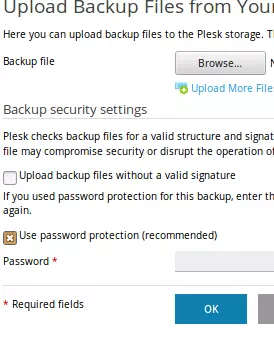
Step 3 – Click on the cPanel Backup under other cPanel backup plugins.
Step 4 – There will be a full backup section, you need to click the download a Full account button backup
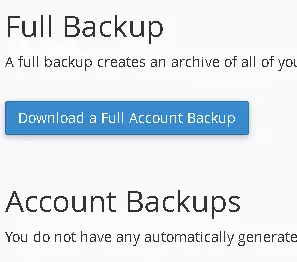
Step 5 – You must make sure on the next screen the Home button directory is selected.
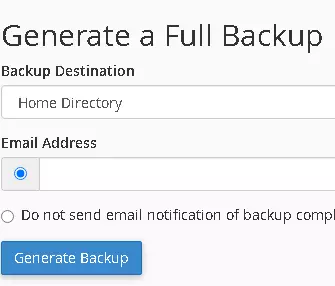
If an email notification is required when the backup is completed then you need to enter the email address. If you are not interested in the email notification you can click on the box which mentions do not send email notification of backup completion.
Step 6 – You need to click on the Generate Backup button to start the full cPanel Backup. You will be able to see a message stating “Full backup in Progress”. Full backup will take some time once the task is completed you will see an email notification if you have entered the email address.
Step 7 – You need to download the file from the cPanel. The file will be located in the home directory, begin with backup and then include the data.
Restoring a home directory backup in cPanel
Step 1 – Login to the cPanel
Step 2 – You will find a section which says Restore Home Directory Backup. Here click on choose file.
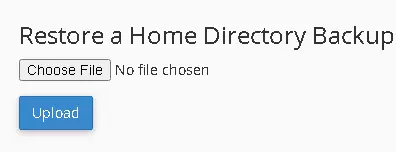
Step 3 – Now you need to find the file on the computer and then click on choose file button.
Step 4 – Now you will be able to see the name of the backup, you can upload the same file.
Step 5 – The progress of the file restored will be notified to you.
Prevent your data loss
What is the data?
Data can be referred to as the structured and unstructured information which is in the form of files, documents and images. This is used by website owners and businesses on a daily basis. For a better insight and better decision making one can analyse data for its strategic moves.
Nowadays businesses are utilising, sharing as well as storing the information in different formats few of them are mentioned below:
- Email services and messaging
- Websites and blogs
- Different social media platforms
- Video and audio files
An individual should always remember to protect the data either if the business is big or small.
Impact of data loss on a website
Data loss can cause a major inconvenience to a website owner as it disrupts the working of a business. Whenever a data loss happens of important files and documents one has to spend the time and money for recreating and restoring the files. This can have an effect on the enterprise as a whole.
Loss of data makes the website, it can also make the website go offline, loss of clients and most importantly affect on the SEO rankings.
Reasons of data loss in a website
Losing the data can be the worst nightmare for any website owner who has worked on the website for months and years. Below are the few reasons why a website owner can lose the data:
Malware and Computer Viruses
Viruses and malware can slow the website or even make it offline completely. As a result the customers won’t be able to find the website over the internet. This will lose the customers as well as the revenue. Due to all these complications Hackers will be able to steal the client information.
Hacking the Website
Nowadays hacking has become more popular. Hackers can impact the business in a huge way which can damage the data by stealing as well as deleting the files. There is even a possibility that hackers can damage the whole network.
There is a possibility that people within the company or organisation can steal the information hence one should remember that we need to implement different levels of permission to the employees. This will help in the prevention of the data breach within the company.
Human Fault There is always a possibility of human error when it comes to data loss reports suggesting that the top reason for the website to go offline is due to human error. There are two types of human errors which usually result in data loss: one is by clicking the delete button or by formatting and the other probable reason is by damaging the storage device accidentally. Hence one must take care while getting rid of the files to the website or the business and the other important thing to notice is to store the hard drives and other hardware.
System Error
Sometimes you can lose the information because of system failure including electrical failures, controller failure and the servers going down because of the loss of data.
Best Techniques to prevent data loss
Frequent data backup – One of the best ways to prevent data loss is by having frequent data backups. Backing up the data means to keep an updated copy of all original data, majorly on a separate disc or server.
Enabling anti virus software – Installing and enabling an anti-virus and anti malware is essential in prevention of viruses and malware to protect the computer. Antivirus and anti malware must run properly and always keep it updated.
Ransomware is a new threat to business
What is Ransomware?
Ransomware can be termed as a malware which employs encryption to hold a victim’s information at ransom. Here the organization’s data is encrypted in a way that they will not be able to access the files, databases and the applications. A ransom is then demanded in providing the access. Here the ransom is then demanded to provide the access. A ransomware spreads quickly across the network and it targets the database and file servers. Cybercriminals are using ransomware to spread it across the organization and hence paralyzing the entire organization they are generating billions of dollars through Ransomware.
Ransomware is an attack which is carried out by the Trojan, it enters the system in multiple ways for example a malicious attachment, embedded link in the phishing email or a vulnerability in a network service. The program then runs the payloads which locks the system in a fashion or claims to lock the system by mentioning itself as a law enforcement agency and could claim that the system has been used in illegal activities such as pornography or a pirated media.
List of companies affected by ransomware
Thousands of businesses across the world have been affected by a ransomware attack centered on U.S. information technology on 2nd July 2021. Those who were attacked were Kaseya’s customers.
The top 5 UK ransomware attacks
NHS – In the year 2017, the NHS i.e. The UK’s National Health Service was affected for several days due to the WannaCry outbreak. This outbreak affected more than 200000 computers in more than 150 countries which resulted in the cancellation of thousands of operations and appointments. National Health services staff were also forced to come back to the pen and paper and they had to use their own mobiles after the key systems were affected which included phones.
Eurofins Scientific – UK’s biggest service provider of forensic and scientific services i.e. Eurofins was also affected by ransomware that caused disruption to the IT systems hence resulting in the backlog on more than 20,000 blood as well DNA samples.
Reckitt Benckiser – British pharmaceutical and CPG maker estimated that it had lost £107M pounds due to ransomware attack. Hence they were not able to deliver the goods to the customers and clean up the recovery costs.
British and Foreign Bible Society – This company was fined £100,000 by the Information Commissioner’s Office after the computer was attacked in the year 2016, this made the supporters’ payment card and the bank details at risk.
Police Federation of England & Wales – The police headquarters of England and Wales which represents more than 119 officers suffered a data breach which resulted from malware causing local servers and the networks which infected the deletion of the backup servers.
Plan B – Be prepared for worst case scenario
Trying to prevent data loss is one of the most important aspects that one must take care of. Companies need to be prepared for the worst case scenario which will ensure their data backup and recovery plan to face any challenges. Below are few typical worst case scenarios that one must be aware of:
Scenario 1:The main office succumbed to fire or gets destroyed by flood
A major flood can destroy the business and a tornado can make the building roofless. A major fire can gut the offices. If the data is stored in those places there is no way you can recover the vital information for running the business.
Backing up the data at a colocation or a Cloud Hosting will allow in restoring the business files even if the primary data center is destroyed.
One example of a fire breakout is given below
OVH Datacenter engulfed in Fire

Scenario 2: Long period of Outage
Imagine if the business experiences a long term outage mainly due to blackout or a natural disaster? Hurricanes can affect the power and damage the infrastructure which supports them which deprives the communities of the power for days and even for weeks. Even if the power is restored it might take time to recover the operations. Hence the business needs a secondary website so that it can be up and running quickly.
Data backup & restore with HostingRaja
Up till now you must have understood the real importance of taking a backup. Below are the few steps of taking a backup & restore in Plesk with HostingRaja.
- Step -1 You need to login to the Plesk panel and search for the
domain name. - Step -2 Click on the backup manager
- Step 3 – Click on the Backup
- Step 4 – To take backup of only the account settings, Select the “Domain configuration”.
For taking the backup of account settings and all the data of the customers subscriptions which includes database
select “Domain configuration” and “User files and databases”.
For taking only only the account settings and mail backup
Select “Domain configuration” and “Mail configuration and content”.
For taking complete account backup, select the option “Full” and Exclude log file (To improve the speed).
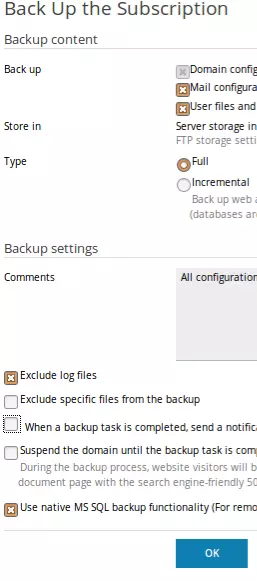
- Step 5 – Now click on OK
Now you can download the backup files once the backup is generated.
Below steps should be followed to Restore all data related to the account:
- Step 1 – Login Plesk Panel and search for the domain name.
- Step 2 – Click on the Backup Manager
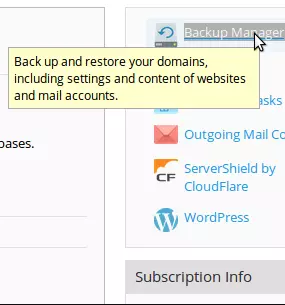
- Step 3 – Now you need to click on the Upload
- Step 4 – Click on browse files and select the backup files which need to be uploaded.
- Step 5 – You can select “Use password protection, if you have provided any password while downloading the backup file.
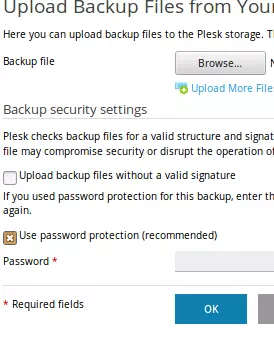
- Step 6 – Click on OK.
Real time case studies of not having backup
Data loss can affect the business in a huge way. There can be different factors associated for a data loss which includes weak password, phishing or equipment error. This disaster can happen to anyone at any point of time. Here we will give the real life scenarios on how important it is to have multiple data backups.
Amag Pharmaceuticals This pharmaceutical company hit a major setback when a folder related to HR activities was moved within the company’s Drive and hence it stopped syncing properly. This resulted in the files getting deleted. As a result the whole data was completely vanished.
U.K Prison U.K Prison system had a major setback in the year 2008 when an employee lost the USB which contained the personal information of the inmates such as name, age and release dates of over 80000 inmates. This disaster made the firm lose its major clients as well as huge revenue.
Dreamhost In the year 2007 Dreamhost had a major misfortune when 100’s of websites hosted by them disappeared from the internet. This major problem happened as a result of a bug in the routers. They tried to fix the problem but it was of no use, the DNS records of the clients were deleted by the bug. They were not able to restore the data of the clients and as a result they had to apologize to their customers for such a huge mistake. However, they have learnt from their mistakes and improved their security and stability.
List of backup & restore software
There are 100s of backup and restore softwares are available. We are going to discuss this from the hosting client’s perspective. As a hosting company, We provide custom backup & restore software built to suit our various needs.
- cPanel or linux shared hosting accounts come with account level backup.
- Plesk or Windows accounts come with account level backup
- Servers are taken as a whole server image backup using various softwares and custom scripts
How many incremental backup is recommended (Frequency of backup)
Generally It is recommended to have multiple backups in the event of disasters. You should have one weekly, one monthly and one daily backup. This is the most recommended backup frequency for all mid and small size companies.
What are the critical data needs to be taken as backup
Database or ecommerce transaction details need to be backed up once in a few hours. In some cases, the whole transactions are duplicated or mirrored in slave database servers. Emails backup can be taken once in a few hours or daily.
