UPI Auto Renewal Payment
Table of Contents
- 1 UPI Auto Renewal Payment
- 2 Introducing Auto Renew Subscription
- 3 Easy Payment for HostingRaja
- 4 How to Set Up UPI AutoRenew for HostingRaja Services:
- 5 Easy Payment FAQ’s
- 6 Can I make an auto subscription using Credit Card / Debit Card / Net Banking?
- 7 Can we make more than 15,000?
- 8 Are there any billing cycle limitations for UPI auto pay?
- 9 What UPI apps support this?
- 10 What if auto payment fails?
- 11 Any additional charges will be deducted?
- 12 What if we want any discount on renewal?
- 13 Will I get any discount on domain Renewal?
Introducing Auto Renew Subscription
Easy Payment for HostingRaja
- New Feature: We added a new feature called “auto renew subscription.
- How It Works: Customers can use their UPI payment app to make their purchases with HostingRaja renew automatically.
- Transaction Limit: Each transaction can only be up to 15,000 rupees. For new purchases and renewals, the maximum amount remains 15,000 rupees.
Example: You can buy or renew services up to 15,000 rupees each time. Whether it’s a new purchase or a renewal, the maximum amount for transactions stays at 15,000 rupees. - Important Note: This payment method applies to new purchases only and won’t work for renewing existing products.
How to Set Up UPI AutoRenew for HostingRaja Services:
- Check Invoice Value
- If your invoice is less than 15,000 rupees and the renewal amount is also under 15,000, you’ll see an option for UPI subscription called “UPI AutoRenew” on the invoice page.
- Select UPI AutoRenew
- Click on “UPI AutoRenew” as shown in the screenshot.
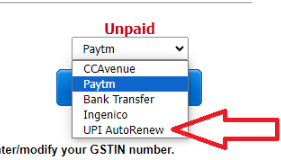
- Default Payment Option
- After selecting, you’ll automatically see the “Pay Now” option.
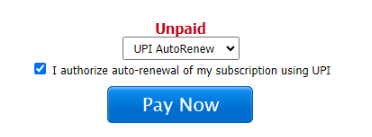
- Payment Popup
- When you click “Pay Now,” a popup appears where you can either scan a QR code for Paytm login or select “More Payment Options” to enter your UPI ID.
- Choose Payment Method
- If you select “More Payment Options,” enter your UPI ID to proceed.
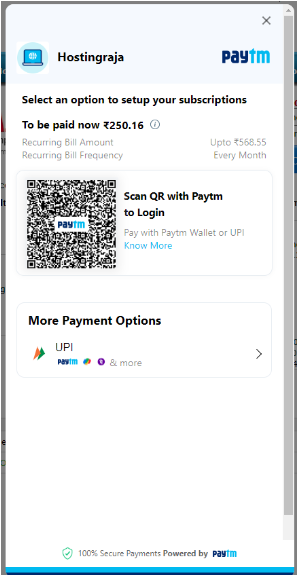
- Enter UPI ID
- Once you’ve entered your UPI ID, continue with the process.
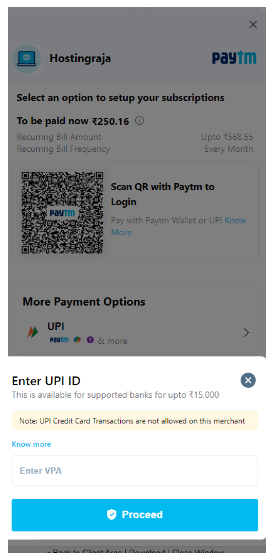
- Approve Autopay
- Open your UPI payment app, such as GPay, PhonePe, or any other app associated with the entered UPI ID. Approve autopay as usual by following the steps within the app.
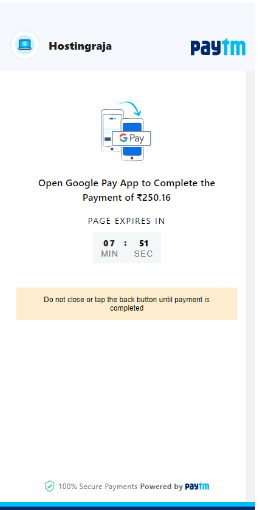
- GPay Approval Popup
- In the GPay app, a popup will appear after clicking “Proceed”.
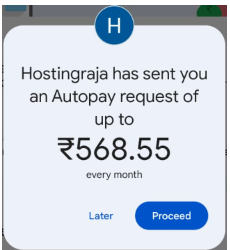
- Click on “Approve Autopay” and enter your UPI pin to complete the process.
- Subscription Enabled
- Your subscription will be activated automatically once you complete these steps.
- Reminder Notification
- HostingRaja will send you an email and SMS three days before the due date as a reminder.
- Payment Deduction
- On the due date, the payment will be deducted from your UPI account.
- Automatic Renewal
- Your renewal invoice will be marked as paid, and your hosting subscription/domain will renew successfully.
- Note
- This process applies to future payments and doesn’t cover existing product renewals.
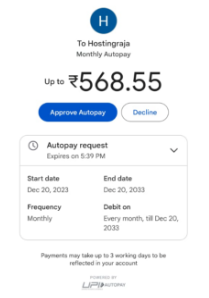
Easy Payment FAQ’s
Can I make an auto subscription using Credit Card / Debit Card / Net Banking?
Currently Not, we are doing the implementation for the same as soon as possible you will get this option.
Can we make more than 15,000?
No, not possible using the UPI method, as per the RBI guidelines we can’t enable autopay more than 15,000 using UPI.
Are there any billing cycle limitations for UPI auto pay?
In the initial stage, we have activated the option for monthly purchases of hosting products to ensure a smooth validation process. Once we confirm that everything is functioning correctly, we plan to extend this option to all other billing cycles.
What UPI apps support this?
All kinds of UPI apps will support this autopay like GPay, PayTM, Phonepe, PayZapp, etc.
What if auto payment fails?
We will get the notification for the failed payments. And also your subscription will be suspended on date. We will check the failure reason, if it fails due to insufficient balance our team will call you. If it fails due to technical error, we will retry for payment the next day.
Any additional charges will be deducted?
No additional charges will be deducted, as per the invoice value and renewal invoice we will deduct any amount.
What if we want any discount on renewal?
Before purchasing a product, discuss with our team to change the renewal price, then pay on new purchase.
Will I get any discount on domain Renewal?
Sorry for the inconvenience, due to third party purchase, we can’t provide any discount on domain renewal, but for the hosting product you can avail the discount.

Dhanasekar Mani
Founder Of HostingRaja
Dhanasekar Mani, a seasoned SEO Specialist and Entrepreneur, brings over 23 years of expertise in software development. As the esteemed founder of HostingRaja and Webbazaar, he has played a pivotal role in shaping these ventures. He contributed to pioneering patented technologies, solidifying his impactful presence in the tech industry.
