What is a Website? A Complete Beginner’s Guide to Understanding Websites
Table of Contents
- 1 What is a Website? A Complete Beginner’s Guide to Understanding Websites
- 2 Understanding Websites Through the House Analogy
- 3 The Three Things Every Website Needs
- 4 What Happens When You Visit a Website?
- 5 Different Websites for Different Needs
- 6 How Do Websites Work? (Website Development Basics)
- 7 Why Every Business Needs a Website in 2025
- 8 Choosing Your Domain and Hosting
- 9 Creating Your First Website: Step-by-Step Process
- 10 Your Website Journey Starts Here
A website is like a book on the internet that anyone can read. Just as a book has pages, a website has web pages. But unlike a book, websites can include videos, allow you to shop, let you play games, and much more. If you’ve used Google, Facebook, or YouTube – you’ve used websites!
As an amateur, you may question why you need a website and what exactly makes it function. A website functions similarly to your online storefront or digital home. A website is where people from all over the world can find information about you, your business, or anything you want to share, much like a physical store sells goods or services to passersby.
These days, having a website is essential. According to experts, websites are vital tools for reaching new customers and remaining competitive, and 62% of consumers will ignore a business they cannot find online. Put differently, a website is now essential to your online presence and credibility and is no longer optional.
Understanding Websites Through the House Analogy
Consider yourself a homeowner: people will need an address to visit you. For that, you need a piece of land on which you will build your house, and later, you’ll furnish that house. This is how the internet functions, and this analogy will help you understand all aspects of webpages as you go through this guide.
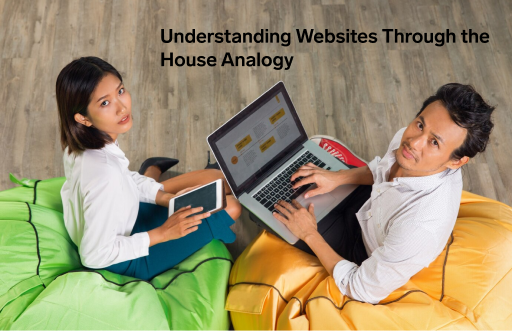
| Real World | Website World | What It Does |
|---|---|---|
| Street Address | Domain Name (www.example.com) | Helps people find you |
| Land/Plot | Web Hosting | Gives you space to build |
| House | Website | What visitors see and use |
| Rooms | Web Pages | Different sections of content |
| Front Door | Homepage | First thing visitors see |
| Signs/Directions | Navigation Menu | Helps visitors find their way |
Your domain name is like your street address. It’s a unique name (such as www.hostingraja.in) that directs people to your “house” online. You register this address through a domain registrar. Your web hosting is the land on which your house stands – it’s the space on a server where all your website’s files and data reside. A web host provides the building materials and ensures your site is accessible 24/7.
Similar to the various rooms in your home, each page of a website (Home, About, Contact, Services, etc.) represents a room or area. The furniture and décor you put inside are the content (text, images, and videos). Similar to doors between rooms, links make it simple for guests to move between areas. Users (visitors) to your website are like visitors to your house. An SSL certificate (HTTPS) is used by websites to secure data and display a padlock icon in the browser, much like when you lock your house for security.
The Three Things Every Website Needs
Let’s break down the essential components every website must have to exist on the internet:

What: The www.something.com part that people type to find youExample: www.hostingraja.in
Why: So people can find you easily, just like your home address Cost: ₹500-1,500 per year
Make your domain name clear and pertinent because it serves as the initial impression of your website. Steer clear of ambiguous or lengthy names. If you can, use your brand name or keywords. For instance, “mumbaibakeryfresh.com” instantly informs people of your business’s location and what you do, if you own a bakery in Mumbai.

What: Computer space on a server to store your website files Example: Like renting shop space in a mall where your business operates
Why: Your website needs to live somewhere accessible 24/7 Cost: ₹100-500 per month for basic plans
Your digital home is built on web hosting. Without reliable hosting, your website can’t be seen by anyone. Different types of hosting include:
-
Overview: Teach what you already know—school subjects, college topics, or entrance exam preparation.
- Shared Hosting – Multiple websites share the same server and resources. Cost-effective and beginner-friendly, ideal for new or small sites
- VPS Hosting – You get dedicated portions of a server’s resources. More expensive than shared but gives more control and stability
- Dedicated Hosting – You get an entire server to yourself. Maximum performance but most expensive
- Cloud Hosting – Your site runs on multiple connected servers, offering great reliability and scalability

What: The pages, images, and information that make up your site Example: Like the furniture, decorations, and layout in your shop
Why: This is what visitors actually see and interact with Cost: Free (DIY) to ₹50,000+ (professional design)
The content of your web site is made of text, pictures, videos, and interactive features. And this is where you can communicate with the visitors, tell your story, and present your goods or services.
What Happens When You Visit a Website?
Let’s use a pizza delivery analogy to understand how websites work behind the scenes:
- You type the address (domain name) – Like giving the delivery address to a pizza place
- Your browser finds the website (DNS lookup) – Like GPS locating the restaurant and finding the best route
- The hosting server sends files – Like the kitchen preparing your order with all the right ingredients
- Your browser displays the website – Like the pizza arriving at your door, ready to enjoy
The entire process takes less than three seconds! Similar to the internet’s phone book, the Domain Name System (DNS) converts domain names that are readable by humans into computer-understandable server addresses.
Different Websites for Different Needs
Just like buildings serve different purposes, websites come in various types to meet different needs:

Personal Blog
Similar to an online journal where you can exchange ideas, knowledge, or experiences. This format is frequently utilized by food bloggers, travelers, and hobbyists. Building a readership and updating content frequently are the main goals of these websites.
Business Website
Like an internet brochure that highlights your business, offerings, and contact details. These are used by nearby eateries, advisory services, and service providers to build trust and draw clients. Usually, they contain sections like Contact, Testimonials, Services, and About Us.
E-commerce Store
Online stores let customers browse and buy goods. Even small companies can set up online stores to sell digital goods, apparel, or individually designed crafts, though Amazon and Flipkart are notable examples.
Social Media Platform
A virtual place where individuals can interact, exchange information, and message. Some examples are the use of Facebook, Instagram, and LinkedIn, where the foremost is the interaction between the users and building the community.
Educational Website
Like an online classroom offering courses, tutorials, or learning materials. Khan Academy, online universities, and skill-sharing platforms help people learn new things from anywhere in the world.
Portfolio Website
Like an online resume or gallery showcasing your work and skills. Photographers, designers, writers, and freelancers use these to display their best work and attract potential clients.
You might wonder about popular platforms like Facebook. Here’s a super simple explanation:
Website = You mainly read and click (like reading a newspaper)
Web Application = You can do things and interact (like using a tool)
Examples:
- News site = Website (you read articles)
- Gmail = Web app (you send emails, organize messages)
- Many modern sites = Both! (Amazon shows products AND lets you process orders)
The line between websites and web applications has blurred significantly. Most modern sites offer both informational content and interactive features, giving users the best of both worlds.
How Do Websites Work? (Website Development Basics)

Front-end Development
This is the visible part of the website – the text, images, menus, and buttons visitors see and interact with. It’s built with languages like HTML (structure), CSS (styles and layout), and JavaScript (interactive elements). Think of front-end work as decorating your rooms and laying out furniture for guests.
Back-end Development
This is the engine under the hood – the server and software that power your site’s functionality, such as storing data, processing forms, or handling user logins. Common back-end languages include PHP, Python, Java, and Node.js. Think of back-end work as the plumbing, electricity, and structural systems that you don’t see but make the house function.
Don’t worry if this sounds technical – you don’t need to be a developer to create a website! Many beginners use Content Management Systems (CMS) like WordPress or website builders like those offered by HostingRaja that handle the technical aspects for you.
Why Every Business Needs a Website in 2025

Open 24/7
Unlike physical shops with operating hours, your website works around the clock. Customers can learn about your business, browse products, or contact you at any time that’s convenient for them.
Global Reach
Customers everywhere can find you, not just people in your local area. This dramatically expands your potential market and customer base.
Cost-Effective Marketing
A website costs less than maintaining a physical store and provides better return on investment. You can update information instantly without reprinting brochures or signs.
Build Trust and Credibility
Professional websites make businesses appear more established and trustworthy. Many customers research businesses online before making purchasing decisions.
Compete with Larger Businesses
A well-designed website levels the playing field, allowing small businesses to compete with larger competitors by showcasing their unique value propositions.
Easy Information Updates
Change your hours, add new products, or announce special offers instantly. Your website can adapt to your business needs in real-time.
Choosing Your Domain and Hosting
Before your site can go live, you need both a domain name and web hosting. These often come as package deals to save money and simplify setup.
| Domain Selection Tips | Hosting Considerations |
|---|---|
| Keep it short and memorable | Reliability: Look for 99.9% uptime guarantees |
| Use your business name or relevant keywords | Speed: Choose hosting with servers near your target audience |
| Avoid hyphens and numbers if possible | Support: 24/7 customer service is crucial for beginners |
| Choose the right extension (.com, .in, .org) | Scalability: Ensure you can upgrade as your site grows |
For businesses targeting Indian customers, hosting with servers in India (like HostingRaja offers) can significantly improve loading speeds and user experience.
Here’s a glossary of common website terms explained in everyday language:

- URL: The full address of any webpage (like https://www.hostingraja.in/blog)
- Browser: The app you use to visit websites (Chrome, Safari, Firefox)
- Homepage: The main page of a website, like the front entrance of a building
- Link: Clickable text or images that take you to other pages Server: The computer where websites live and operate from
- Upload: Putting files or content onto the internet
- Download: Taking files or content from the internet to your device
- Responsive Design: Websites that adapt to look good on phones, tablets, and computers
- SEO: Search Engine Optimization – making your site easier to find on Google
Creating Your First Website: Step-by-Step Process

Decide what your website is for and who you’re trying to reach. Sketch out a basic site map with essential pages like Home, About, Services, and Contact.
Pick a domain that matches your business or brand. Check availability and register it through a reputable registrar.
Based on your needs and budget, choose a hosting plan. Beginners typically start with shared hosting, which is affordable and suitable for most small to medium websites.
Decide how you’ll build your site. Website builders offer drag-and-drop simplicity, while WordPress provides more flexibility and customization options.
Select a professional-looking theme that matches your brand and industry. Most platforms offer hundreds of free and premium themes.
Create essential pages with compelling, helpful content. Include clear calls-to-action that guide visitors toward desired actions.
Ensure your site looks great on all devices and follows SEO best practices to help people find you through search engines.
Preview your site thoroughly, test all links and forms, then publish your website for the world to see.

Now that you understand what websites are and how they work, you have two paths forward:
| For Learners: Continue Your Website Education | For Creators: Start Building Your Website |
|---|---|
| Try viewing page source on websites you visit to see the code behind them | Choose a memorable domain name that represents your brand |
| Notice different types of websites and their purposes during your daily browsing | Select reliable hosting (HostingRaja makes it simple) |
| Learn basic HTML and CSS through free online tutorials (we have a guide!) | Start with a user-friendly website builder or WordPress |
| Explore website analytics to understand how sites measure success | Focus on creating helpful, engaging content for your audience |
Creating a website is easier than ever. With the right hosting partner, you can have your own website live in under an hour! The key is starting simple and improving over time.
Your Website Journey Starts Here
A website is simply a powerful tool – a 24/7 digital platform where you control the narrative and connect with your audience. Whether you’re a small business owner, creative professional, or someone with a passion to share, having your own website opens up endless possibilities.
Remember that every successful website started as someone’s first attempt. Focus on getting the basics right: clear navigation, helpful content, and a professional appearance. You can always add advanced features like online stores, booking systems, or membership areas as you grow more comfortable with website management.
The internet is waiting for your unique voice and perspective. With reliable hosting, a great domain name, and compelling content, your website can become a valuable asset that works for you around the clock. Take that first step today – your digital home is ready to welcome visitors from around the world!
-

KINGSTON AJITH
Senior Content Writer @ HostingRajaA seasoned Senior Content Writer with over 5 years of experience in the tech industry, specializing in web hosting. Passionate about creating unique, high-quality content for articles, blogs, and web pages. As a dedicated learner, continually improving writing skills and overseeing all online content and communications to ensure quality and consistency.
